In the previous lesson, we saw a python list, how they are accessed, it different inbuilt functions. Unlike a list that we have just seen, we won’t be able to change elements in a tuple once they have been created. In the creation of a tuple, we will use parentheses instead of square brackets.
Syntax for a tuple
Mytuple=()How to create a tuple
As we earlier said, we are going to use parentheses instead of square brackets. We will place items within the parenthesis and separate them with a comma
Example
Mytuple_x=(10,9,8,7,6,5,4)
Note that, we can also create a tuple without the parenthesis and also create empty tuple
Example
numbers=5,3,4,2,1
Tuple membership test
This membership is not different from the one which we have seen in python list, we use the operators ‘in’ and ‘not in’ to see if a tuple has a particular item. Let us look an example
our_tuple=('p','r','u','k','o','l','n')
OUTPUT
Python tuple methods
Only two python methods work will tuple which are the count and the index method. Let us have a brief understanding of what they are
Count method
We use the count method to know the position of an element in a given set of elements
Syntax
Mytuple.count(a)Index(s)
We use the index method to know the index of the first element which is the given element.
Syntax
Mytuple.index(a)Built-in functions with tuples
The in-built functions in a python tuple is the same as those of a python list
Len()
Returns the number of the element in a tuple
Example
tuple_one=('cat','dog','lion')
OUTPUT
Max()
We use the max when we want to know the largest number on a tuple
numbers_tuple=('1','5','10','56','4')
OUTPUT
Iterating through a tuple
We can iterate through each item in a tuple with the ‘for’ loop.
Examples
testtuple = ("India", "Canada", "Japan", "Italy")
OUTPUT
Now imagine you have been asked to give the differences between a list and tuple and the one which you prefer to use when handling your data. Well, you are in luck because there isn’t any much difference between a list and a tuple, except for the symbol used to enclose their element and the fact that one is changeable and the other is not, tuples and list are very similar. Nevertheless, you will likely used a tuple to hold elements which are of different data types, while you will prefer a list when working with elements of similar data types.
And in terms of deciding which one to use, they are good number reasons for you to choose a tuple over a list to handle your data, some of which are:
The tuple’s unchangeable nature results in a faster iteration which can improve a program’s nature.
The unchangeable elements in a tuple can be used as dictionary keys, something that is not possible with a list.
The unchangeable data-type of a tuple will ensure our stay-write to be protected.
Hope this session was interesting. Happy coding
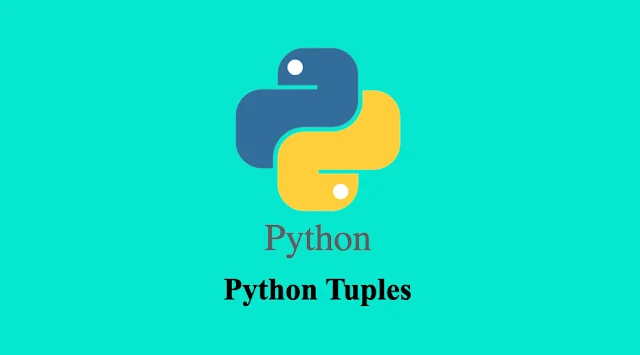




Comments
Post a Comment
Please do not enter any spam link in the comment box.