- What is Django
- Why must we use Django
- A brief history of Django
- Installation of Django
- Popularity of Django
What is Django?
Python has so many framework application and Django happen to be one of them. Being a python-based-framework, it is used to quickly create web applications.
When building websites, django provides similar ready-made components to handle user authentication, forms, a way to upload components.
Why use django?
- Django is very fast. It takes applications from concept to applications very quickly
- Django has thousand available packages in it when it is installed.
- With django, we can launch web applications is a matter of hours.
- Django is a highly is secured and helps developers avoid common security mistakes such as such as SQL injection and clickjacking.
- Django is very scalable that it can easily change from small scale to large scale projects
Brief History of Django
In 2003, django was designed and develop by Lawrence journal, but was later released in the year 21 July 2005 under BSD license. The Django software foundation maintains its release and it recycle. The most recent version 3.2.4 was released in 2 June 2021.
Installation of django
There are three ways of installing django in your system.
- Installing an official release of django. The official release can be gotten from the website django official site (https://www.djangoproject.com)
- Installing a version which is provided by your operating system
And below are the steps to follow when using the third procedure.
If you already have python installed in your system, then it is easy to install django. Below are the steps to follow when installing django in your operating system.
Django can be downloaded from the python package called pip. So, let’s start by checking if pip has been installed. Pip is installed when installing python in your system.
Step 1: open the command and type the following py -m pip –version
Indicating that pip has been installed.
Step2: open the command and type the following py -m pip install “django”
This shows that we have install django in our system.
Verifying
To verify that django can be seen by python, we open the IDLE
- Mozilla
- Disqus
- Bitbucket
- The Washington Times
Hope this article on the introduction of django got you excited about working with it. See you in the next article and stay tune to this platform. Have a nice day coding guy.

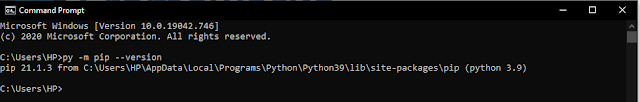


Comments
Post a Comment
Please do not enter any spam link in the comment box.